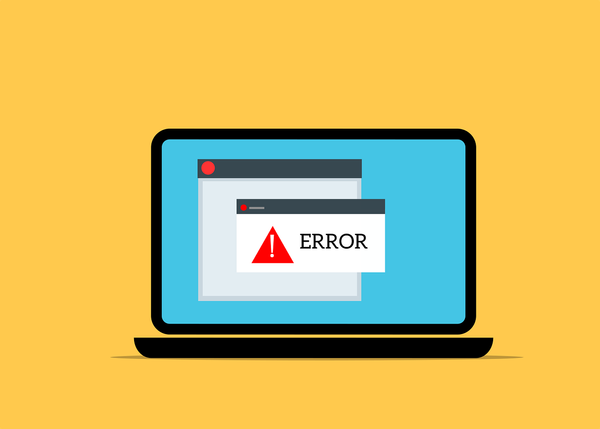MDash Update
Last update, I detailed some of the progress I made and changes to the project. I just wanted to provider another intermediate update on the progress I am making on getting things polished. First, I have missed my July/August 2025 window of getting things pushed to GitHub. This was